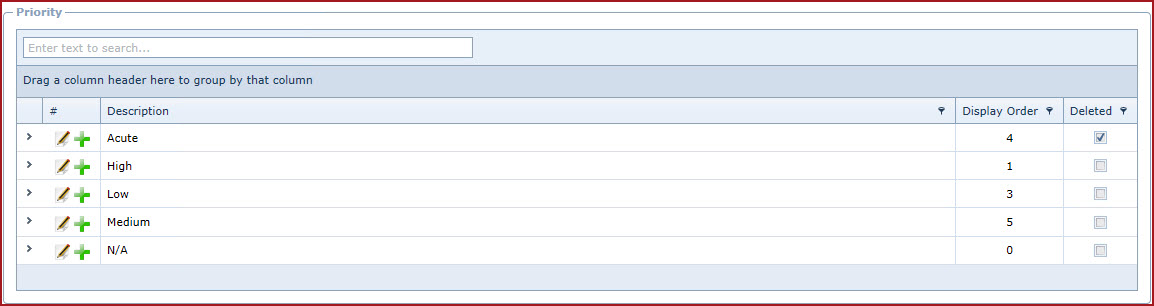Link Technologies - LinkSOFT Documentation
Link Technologies - LinkSOFT Documentation  Link Technologies - LinkSOFT Documentation
Link Technologies - LinkSOFT Documentation Priority defines the importance of cases. Priority is used when logging cases in helpdesk . It indicates how urgent the case is and allow users to work on the case accordingly.
Users can configure the "Hours" allowed to complete a case by priority. The system will automatically calculate the "Follow Up"date and time based on the configured "Time To Complete". When this time exceeds, the case is considered overdue.
Steps to create a Priority:
Figure 1: Priority